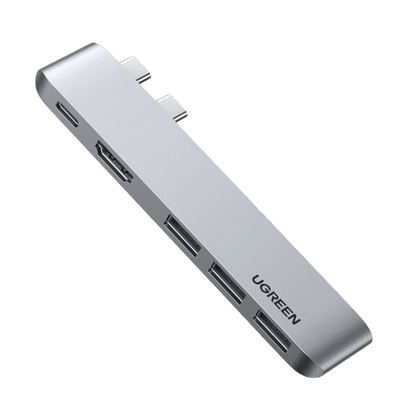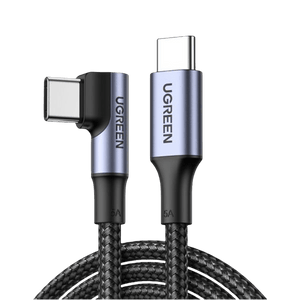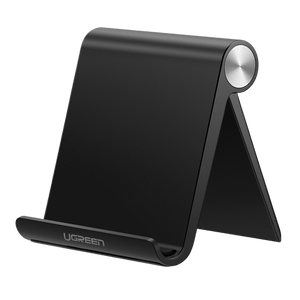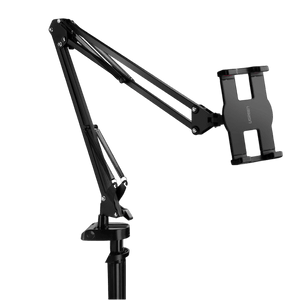UGREEN 6-in-2 USB-C Hub for MacBook Pro
Grey
C$32.99
C$33.99
Save 2%

6-in-2 USB C Hub for Macbook Air 2021/2020/2019/2018/M1, Macbook Pro 2022/2021/2020/2019/2018/2017/M1
One for All
One USB C port is a Thunderbolt 3 port that supports 100W PD charging, 40Gbps transferring data, 6K video output.
Charging your device when you need it
Compatible with PD charging protocols, UGREEN USB C hub keeps you charged up when you need it most and supports 100W PD charging(20V/5A, 15V/3A, 9V/3A, 5V/3A)
Widely Compatible
MacBook Pro 13" M1/2020/ 2019/ 2018/ 2017
MacBook Pro 15" M1/2020/ 2019/ 2018/ 2017
MacBook Air M1/2020/ 2019/ 2017

Which Hub Fits You Best?
USB 3.0 Ports
3
2
3
3
Powered Support Port
✔
✔
-
✔
HDMI
4K@30Hz
4K@30Hz
4K@30Hz
4K@30Hz
Gigabit Ethernet
-
-
-
✔
SD/TF Card Reader
-
✔
✔
✔
Transfer Speed
5Gbps
5Gbps
5Gbps
5Gbps
Compatible Devices
MacBook/Dell/HP, USB C Device
MacBook/Dell/HP, USB C Device
MacBook/Dell/HP, USB C Device
MacBook/Dell/HP, USB C Device
Product
USB 3.0 Ports
Powered Support Port
HDMI
Gigabit Ethernet
SD/TF Card Reader
Transfer Speed
Compatible Devices
3
✔
4K@30Hz
-
-
5Gbps
MacBook/Dell/HP, USB C Device
2
✔
4K@30Hz
-
✔
5Gbps
MacBook/Dell/HP, USB C Device
3
-
4K@30Hz
-
✔
5Gbps
MacBook/Dell/HP, USB C Device
Specs
| SKU | 80856 |
| Ports | 6 |
| ExtendedMonitor | 1 |
| DataPorts | 2 (USB-A 3.0) |
| TransferSpeed | 5 Gbps |
| Displayport | 1 (HDMI 1.4) |
| DisplayResolutionMax | 8K@30Hz |
| ChargingPort | 100W |
| EthernetPort | - |
| OtherPort | SD/TF Card Slot |