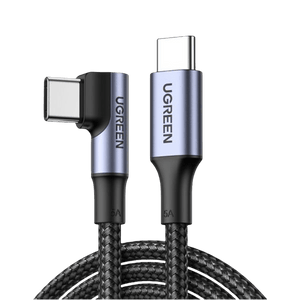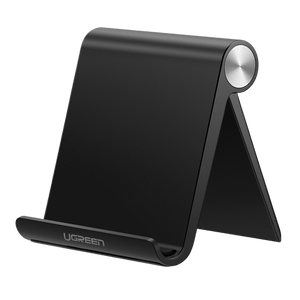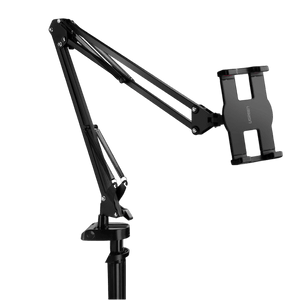Adaptateur de boîtier SSD Ugreen M.2 NVMe SATA
Payez en toute simplicité
Trusted Delivery




Adaptateur de boîtier SSD Ugreen M.2 NVMe SATA
Gris
C$32.99
C$45.99
Save 28%
Adaptateur de boîtier SSD Ugreen M.2 NVMe SATA
Overview
Specs
Reviews
Recommended
Overview
Overview
Specs
Reviews
Recommended

Boîtier NVMe SATA portable
Le boîtier UGREEN M.2 est conçu pour accueillir une clé M-Key & B+M et des SSD NVMe PCIe et SATA de taille 2230/2242/2260/2280, ce qui le transforme en un lecteur externe USB 3.2 portable pour une utilisation maximale. Aucun pilote nécessaire, il suffit de brancher et de jouer. Idéal pour transférer des fichiers, sauvegarder des données, réutiliser l'ancien SSD M.2, étendre l'espace de stockage.

10 Gbp SuperSpeed et UASP pris en charge
- Ce boîtier SSD comprend les derniers ports USB 3.2 Gen 2 et PCIe 3.0 (NVMe), qui prennent en charge un taux de transmission de données incroyable jusqu'à 10 Gbit/s. Il est suffisamment rapide pour transférer 1 Go de fichiers en 1 seconde.
-
L'interface USB 3.2 intègre UASP & TRIM qui lui permettent d'effectuer une vitesse de lecture 70% plus rapide et une vitesse d'écriture 40% plus rapide que l'interface USB 3.1 conventionnelle.


-
Comment installer:
- 1. Desserrez les vis fixes avec un tournevis pour ouvrir le couvercle
- 2. Insérez votre SSD dans la fente
- 3. Utilisez les vis en caoutchouc fournies pour fixer le SSD en place
- 4. Collez le tampon thermique sur le SSD
- 5. Fixez les vis avec un tournevis pour fermer le couvercle
Contenu du colis:
- Boîtier de disque dur UGREEN M.2 NVMe et SATA x 1
- Câble USB C vers USB C (0,8 pi) x 1
- Câble USB C vers USB A (0,8 pi) x 1
- Coussin thermique x 1
- Vis fixe de position x1
- Tournevis x 1
- Manuel d'utilisation x 1
Specs
| UGS | 90408 |
| Dimensions du colis | 4,96 x 1,61 x 0,55 pouces |
| Poids de l'article | 5,3 onces |
| Interface matérielle | USB 3.2 génération 2 |
| Plate-forme matérielle | PC |
Reviews
Vanbang N.
Bonjour, Bonne et Heureuse Année.
Merci c'est très bien pour moi. Comme je ytravaille avec 2 et même 3 PC, je l'ai utilisé comme un-SSD externe pour le moment. Merci encore et Joyeuses Fêtes.
David P.
Got one of these to house the 512gb from my Steam deck (upgraded to 2TB). Works great as extra storage now.
James I.
Bought the UGreen enclosure as part of upgrading the NVMe SSD in my laptop. The enclosure and its cables seem of good quality and installing the drive was very easy. With this case and the old drive I've got a USB drive that's much more compact and faster than the spinning disk external drives I've used before. Very happy with this purchase.
Andrew J.
Works great currently using it for a 1tb storage but will eventually use it more for drive testing etc.
Doris V.
Works as expected.
gary J.
Perfect ! A+++++
Richard Benjamin R.
I love that it does exactly what was described on the tin.
You can load your NVME into it and it will do the trick. I also appreciate the sturdy-yet-beginner-friendly construction of the case.
Don't let the plastic screw bit worry you -- it WILL hold your NVME nice and tight.
Thanks UGREEN for thinking of, and designing, a product that just works!
Nathan B.
Great enclosure.
NA
As soon as I put in the M.2 NVMe Samsung 980 drive, Windows stops seeing the whole thing. Completely nonfunctional.
Herman A.
Works as expected!
yan s.
Top high quality and very good grip with true rubber(not tpu).
All include ... thermal pad(appear a little bit too thin for my samsung 980 pro), and screw driver.
For drive without heatsink.
André T.
It is a very nice product, we feel the quality with this product.
Nikolai M.
Looks great, works as intended. I was able to transfer information from an M.2 NVMe SSD from a broken laptop to a granddaughter's laptop for school assignments.
Sam
Works with all systems I've tried, and it's very fast. Fastest external drive I've got.
toto is not dead
Everything is great about this enclosure apart from what I'm assuming is a cheap cable. I started getting USB 2.0 speeds (40 MB/s) after benchmarking for some time on the provided 10gbps USB-C to USB-C, switched to a different cable and got full speeds again. Other than that, it's a well-built product. Easy to install, and the thermal pad + heatsink are a nice touch.
iceman
Gut verarbeitet, solides Material- dementsprechend gute K??hlleistung. Transferrate entspricht der Angabe - Top
Herbert C.
I have been using my SATA and NVMe M.2 storage sticks in these Ugreen enclosures as external USB drives for my Linux systems without any issue. Temperature remains lukewarm even under heavy use but is never too hot to touch.
Lucie
Getestet habe ich das Teil an einem 5 Jahr alten Asus UN68U mit Core i7-8550U und 10GB USB Ports.
Habe eine 5 Jahr alte 256GB SSD eingebaut und mal den CrystalDiskMark laufen lasse.
Bin damit hoch zufrieden.Nur die Frickelei mit dem Gummipfropfen muss nicht sein.
Dragan
Value, quality, functionality. Overall Ugreen just seems to go the extra mile.
ckdc
Bought this to clone my main ssd stick (500g) to change it out for a 2T ssd drive. After completing the process, I used it to wipe the 500g stick and now use it as an extra portable hard drive. No issues with my PC , recognizes and works as expected.
Honest Reviews.
Comes with non slip rubber sleeve that has slots enabling the enclosure to display a label.
Shawn
Great package quality and in perfect condition, inside we found the product with all its parts, brand new condition, no dent, scratch, perfect state.
usability: easy to set up.
Transfer rate: depend on your device and the ssd you are plugging.
dzing
Any amount of gasket would have made it more water resistant but that�M�� fine
Muddler
j'ai achet?? ce produit pour mettre l'ancien disque nvme de mon pc portable, il est tr??s bien fini, la housse en cilicone fourni est un plus.
Les d??bit de transf??re son tr??s rapide.
?? acheter les yeux ferm??s.
hiromori
Using as enclosure for crucial nvme..easy to use.
Jose
Good quality, easy for installation
mamiama
Le boitier est bien, il inspire confiance, dissipe bien la chaleur, et la coque en silicone est un petit plus.
Les d??bits sont l?? : 1Go/s en lecture et en ??criture en USB-C avec un c??ble certifi??. Par contre, avec le c??ble USB-C fourni, ??a chute ?? 460Mo/s... Et c'est dommage. Le boitier est donc bien USB 3.2 Gen 2, mais pas le c??ble, qui lui est limit?? ?? de l'USB 3.2 Gen 1.
Avec le c??ble USB-A fourni et sur un port USB 3.2 Gen 1, on a des d??bits aux environs de 450Mo/s en lecture/??criture, ce qui est conforme.
Bref, satisfait du boitier, mais pas du c??ble USB-C, donc une ??toile en moins.
Mr. J
Works as expected. And sturdy. Perfect for my extra stick lying around.
Ernie
I prefer this one with the screw and clam case over the newer designs with slide close and no screw. However, I wish they would use a metal screw to hold the nvme drive instead of a rubber stub.
Wilfred C.
Wird problemlos erkannt und funktioniert super.
EvilBob
Super strong and well built! Zero issues with card comparability. Tried 3 different M.2 and a couple SSD cards from various brands and they all read with no problem.
Shenghua Shi
Easy to install, full metal build with included cooling pad which really helps for long time use.
M. Brandon
Really liked sturdy case and rubber shroud around case for shock protection. Had minor trouble with rubber plug used to secure the drive inside the case. Was hard to insert. Note:insert rubber plug in appropriate hole BEFORE inserting drive and note the plug swivels.
DeLighton Photography
Robust and easy to install.
Roy Sharpe
It is easy to install, the metal heat sink is in direct contact with the SSD, it will work
Connor MacLeod
It doesn't play well with M.2 drives with heatsinks and they fail to mention that. I have a WD SN850 drive and a Gigabyte Arorus, both with heat sinks, they do not fit in this unit. However, I did receive it, I looked it over, its built very nicely, looks to be sturdy and durable, never tested it, I just returned it. The reason I didn't give it a 1 star is that just because of the oversight the unit seems solid. I just wished they mentioned that it only fits M.2 drives without heatsinks. Putting this info out there may prevent a return or two and some aggravation as well as bad reviews. I hope this help someone out.
Q. Jones
I was impressed by the packaging of this item, excellent compared to some less expensive tech items I have purchased in the past. I was also very impressed with the quality of the materials and construction. This enclosure may not be as full featured as more expensive models, but for my use it's perfect so far. It's not something I will use every day, but it is simple to use and so far feel the value is excellent for the price.
DKutty
This enclosure has a wide range of drives it will accept. I've used it with a bunch of odd m.2 drives and it's been great. Works in WIndows 10, Win 11, and all the Linux distros I've tried (Ubuntu, Centos). The heatsink works well and its built well. The rubber wrap on the outside is kind of odd but it's removable so I'm not complaining.
Jarrod Hafner
This is currently the fastest way to get an NVME drive external. I got this because my 1TB NVME main OS drive was almost full. I do a lot of photography so I need to offload my photos to edit onto a super fast media like NVME. I paired this with a 2TB Kingston using a USB 3.1 hub. Directly into a USBC on the back of the PC, I could get 980MBs reads and 800MBs writes. However, the USB 3.1 hub had some ports that barely dropped the read and write, while another port dropped it to 700MBs and 600MBs R/Wr. This did it with ally other storage drives too. Don't know why, just warning anyone who sees low read and write rates. Try directly into computer. USBA and C doesnt matter. Both had same Max speeds. While 980/800 is better than an SSD (500MBs average) and hard drives from 80MBs - 150MBs and my Sony SD UHS-2 with 270MBs read and 140MBs writes... it's still not the 2700MBs read and 1900MBs writes inside my computer. So it sits empty for now. I'll keep it for when NVMEs get cheaper with larger capacities and not blazing fast speeds (under 1000MBs).
Veasna
Very happy with my purchase. The thermal transfer tape provides good contact to the grooved metal cover for efficient heat transfer.
Thomas Stephens
this is a nice product. it works just as described. there is a peg the is used for different size SSD's, this makes it even more versatile. there is good heat dispersion and fast I/O.
Mark
I needed an enclosure for an old SATA III drive and this particular one is perfect for the job. It will accept NVMe or SATA solid state drives and gives very decent performance when copying files in either direction. It is constructed out of aluminum and has a rubber cover that should provide some protection from unexpected drops. Since it never leaves my desk, I left the rubber cover off because I like the look of the enclosure without it. It is not a tool less enclosure, but it does come with a small screwdriver. There is also a thermal pad in the package that greatly reduces the temperature of the SSD inside the enclosure. The installation of an SSD is tool less once you get past the one phillips type screw to open the enclosure. Inside, there is a small plastic tab that swivels out of the way while you put the drive in place, then swivels back into the screw hole on your drive to hold it in place. It is a very clever system and the enclosure comes with a spare.
Overall it is a solid, well engineered enclosure that feels like it could last for years. It accepts a wide variety of solid state drives and its performance is on par with an internal SATA drive and the installation is a breeze. Highly recommended if you need an enclosure for an SSD to rescue data, run another operating system from it, use it for a backup device, or as a large thumb drive.
Joselito
does what the box says but why put the instructions on something the size of a large postage stamp?
Saul & Vivian Batres
Love this case works great with MacBook air M1 and iPad pro M1 11
Great case wish there was a metal screw to hold chip in place but it is secure and doesn't move around just personal preference works great comes with heat sync strip too if you don't have any
If you have a MacBook air M1 transfer speeds will blow you away compared to a USB flash drive
Everett Hewington
It is a small enclosure that fits my purpose well. Setup and opening of the enclosure are easy. With an NVMe drive, I got around 900 MB/s. I am very satisfied with the enclosure, as well as the included cable.
Aaron
Very well made enclosure. A bit expensive but you pay for what you get.
Dracwula
The product came packaged very well. It was easy to take apart and install the SSD inside and the directions were easy to understand. The casing is solid and comes with a rubber shell for accidental drops. The speeds are very fast and the plug & play is nice.
5/5.
Kickstand
It works and does the job, but be careful with the rubber part (pictured) that holds the SSD in place as it can break easily if not handled with care. They do provide an extra just in case but I feel that using a screw instead would be better.
Apples
I used this external enclosure to clone a 1tb drive that was in my main rig, to a 2tb drive that I just upgraded said rig with. It worked flawlessly and the best part is that unlike the enclosure I already own, this one is more suited to be reusable in regard to drive swapping.
My previous enclosure (which I still use as a permanent external drive) had over 8 screws to disassemble; This one has only one screw to open and it's a captive screw so it stays in the hole without the possibility of losing it!
My previous enclosure came with a two sided thermal tape solution for making contact with the memory chips to the enclosure to use as a heatsink; This one instead of tape uses the same type of silicone heat pads that graphics cards use to make contact with MOSFETS and VRMs which means that it can be completely reusable when swapping drives!
There's even a plastic swiveling screw thingy instead of that tiny Philips screw to hold down the drive at the 88mm spot for a full length drive, although there are holes for all of the various lengths and it even comes with an extra screw swivel thingy!
I used it to first clone my 1tb drive to a new 2tb drive; Then I used it to clone my HTPC's 500gb drive to the now repurposed 1tb drive from my main rig. And lastly I'll be using it as a portable 500gb drive with that drive from my HTPC until I find another use case for either the drive or this enclosure (My old enclosure is still being used with an old 250gb drive as an external for sneaker-net purposes).
My only complaints are that it only comes with a USB type C to USB type C cable and for my use case I needed an USB type C to USB type A cable, but I have plenty of those lying around so not really a problem at all.
This is a great solution whether you need an external drive, or just the ability to swap drives and I highly recommend it for either of those purposes!
Melanie
This is a well-made durable SSD enclosure, and I am able to use it with a variety of drives both SATA and NVME PCI-E type... it does get a little warm but not bad; the included cable is good and solid, making a reliable connection.
Tonglu
This little unit helps me save my nvme Samsung 1TB drive that I have stored away. I installed this right away and it was simply the use. It came with two cables, USB-C to USB-C and USB-A to USB-C. This unit does get hot when it's writing to files, I added another strip on top and it still performs well over it.
Do not expect the same write speeds as you would on your motherboard. This unit is to extract whatever files you have and utilize what you can, with my unit I was able to extract and write at ~450mbs of transfer information with USB-C to A. I own and bought several Ugreen products and this is one of the most reliable products that I can recommend.
Ron Killian
Most importantly, this does what it says it does. It does work for turning an nvme SSD into a USB drive, with high transfer speeds.
I did some stress testing on the drive (using CrystalDiskMark) and the drive never got above 42c even after about 30min of testing. When installing a drive, this enclosure comes with a thermal pad that you place ontop of the drive. This seems to be what allows it to transfer heat easily into the alimunum body.
The case is all metal. There is the silicone cover that you can take on or off. I think it is a good addition for shock absorbtion in case you drop the drive, but it is optional. Installation wasn't difficult. I don't know how many times you can switch the drive inside before the thermal pad (which is slightly sticky with a putty-like texture) will be damaged. But if you plan on keeping your drive inside of this, then is should be good to go for however long you need.
A. Alonso
I am on a mission to replace all my external mechanical storage devices with SSD (5 x 2TB M.2 sticks)
Pros:
Supports M.2 NGFF - Very affordable SATA speed storage SSD
Supports M.2 NVME - Faster if one wants faster speed storage SSD
2242 - 2280 Form factors
Sleek & Solid Design - feels
very durable!
USB-C 3.2 10gbps
Open lid enclosure, screw stays on the lid and does not fall off (nice!) , easy access m.2 bay - this very important to some one like me install a m.2 SSDs with proper thermal application!
Metal enclosure - the lid has slotted fins which is good for heat dissipation and surface area coverage.
Silicone sleeve - shock resistat, well thought out design, also feels very comfortable in my hand, even with SSD actively warming up, also prevents scratch against surface you decide to put it.
Comes with a simple single thickness thermal pad for immediate use, I used it for couple days not satisfied with thermal issue, so I ended up using thermal past which worked out better for me (see attached photos - for thermal stability)
Cons:
Nothing really, i just wish they come out with a mini-blower fan version of this design :)
Tested:
WD GREEN 2TB NVME M.2 2280
KINGSPEC 2TB NGFF 2242
H. Barta
I�Mԩl start off with how well this NVME enclosure is built and designed. It feels really sturdy and premium and comes with a rubber case for when you using this on the go. I absolutely love that all the tools and accessories were also included in the package such as a screwdriver to open the cover, thermal pad and both USB type A and type C cables. This enclosure was designed to also be a heatsink for the SSD with the included thermal pad to transfer heat from the SSD to the aluminum case. One thing that really stood out to me when I was installing my SSD was the fact that I did not need to use a screw to hold down the SSD. There is a little plastic rubber clip that only rotates and holds down the SSD with no screwdriver needed. This makes it super easy to swap SSDs for frequent testing and for cloning systems, perfect for IT technicians. I use this with my SSD to transfer large files from my M1 iPad Pro and my computer using the included USB type C to type C cable and it works really fast. Well it depends on the SSD you put into the enclosure but either way it just works fast. I highly recommend this if you looking for an NVME SSD enclosure, totally worth the price.
AndySki
I have nothing bad to say about this. The an exceptionally well built NVMe enclousre. It is made with aluminum & has a rubber casing that goes around the entire enclosure. In the package it includes, a USB type C to USB A cable, a USB type C to USB type C cable, a tiny screw driver, and thermal pad. Installation is just what you expect. Open the enclosure, install the drive, put the thermal pad on, and close it up. Plug it in, and open disk management. From there just initialize the disk and you are good to go. You now have a slighly bigger flash drive that will easily fit in a pocket. This makes transferring big data FAST and easy to take from PC to PC. Obviously, some people will mistake this enclosure for actually having a drive pre-installed in this. THIS IS NOT THE CASE!! You need to buy your own NVMe drive and install it!!!
Customer in Lebanon TN
Very easy to install and works perfectly
TravSmitty
This is a very well made enclosure. It is heavy duty and stylish, with a great fit and finish. I also like the rubber bummer for the outside, to help protect your drive. Plus it comes with both standard USB and a USB-C cable.
Installing the SSD drive as simple enough, just put it in at an angle and push down gently. Will it was easy to install, I am not a fan of the hold down at all. It is a rubber type latch, which works, but not the most secure option. I also made the mistake of pulling it out, thought I did because I did not read the instructions, and I am having a hard time getting it back in. Why don't they just use a screw like almost every other enclosure? Reason for one star off.
It is refreshing to get a product that comes with proper instructions, this one does. Shows how to install the SSD drive and more. Hats off to the company for caring about their customers.
It is very good enclosure, fair price, if you are okay with the drive lack down rubber piece, would recommend.
Richard F.
The case is aluminum, comes with a silicone sleeve that keeps it from getting dented, and the installation as well as use were a breeze. The built quality is great and the cables are thick and well made. I had bought another enclosure before and it was cheap plastic with poor heat dissipation but this one is great since it's aluminum and comes with a heat dissipation tacky putty bar that also helps to keep the storage in place and protected.
Great product
Ovaltine Jenkins
I tested this on USB 3.0 (A) and USB 3.? (C) and it provides throughput similar to a fast SATA SSD. I tried it on a PC with Thunderbolt ports (Dell XPS 13 9370) and it provided much better read speeds - about what I would expect with 1 PCI lane. The XPS supports 4 PCI lanes in the Thunderbolt ports so I suspect the interface in this adapter only supports one.
Otherwise construction looks solid and I like the clam-shell lid which can press down on the heat sink tape between the lid and SSD. The only fault I can find with it is that there is an extra lug to hold shorter drives in place and no where to store that in the housing, making it an easy part to lose. I wish they could have provided a space for that in the housing or the rubber bumper.
Mark Twain
This UGREEN M.2 NVME SATA SSD Enclosure is a very nice product, and the build quality and solidity of it is amazing. The transfer speed is also very good using this device with USB 3. Although of course the fastest speeds are attained by having the drive connected directly to the M.2 socket on the computer's motherboard, using an external enclosure has great benefits for uses such as fast and very small data backup devices, relatively high-volume data transfers between discreet machines, or for use with a PC that may not have an M.2 socket.
Using this enclosure with a 512 GB PCIe NVMe SSD, I was able to achieve sequential read/write speeds of 360 and 312 MB/s respectively, while plugged into a USB 3.0 hub. That's very respectable in my view. The solid heavy aluminum alloy enclosure is wrapped with a removable silicone outer sleeve which does not fully enclose the aluminum body, but offers some shock protection if dropped. Slipping off the silicone sleeve allows access to open the case (via a small screw - screwdriver to remove and tighten the screw is included. The screw itself is captive to the case lid so you won't lose it), and plug in the M.2 drive. Drive sizes of 2230, 2242, 2260, and 2280 can be accommodated. There are spaces to mount a rubber plug corresponding to each size, so no matter which size you have the card will be perfectly supported ty this rubber end-piece. Once the drive is inserted, the case comes with a thick sheet of silicone heat-transfer tape that transfer the heat generated by the drive to the aluminum case for proper dissipation.
Also included in the box are two connection cables: a USB-c to USB-c as well as a USB-c to USB-a. A spare drive support plug is also included. This is a heavy-duty, good-performing and impressive-looking SSD enclosure. I'm using it for digital media backup, and it works much faster and is far more compact than my old magnetic USB-2 drives I was using for the same purpose. Recommended!
E. J. Hunyadi
Great little enclosure for an M.2 SSD. Loaded the stick into the case, plugged it in and boom.
Shane
If you want an external hard drive or if you are looking to transfer data this is a great solution. It is built like it is made to handle a tank running over it. Quality materials and great connectivity. Awesome solution for the NVME devices.
Jorge A. Martinez
Tres Bon Produit...
Elijah Stephens
This is a well put together enclosure, and it is definitely fast. It was able to keep up with my NVMe drive just fine. Its a bit bulky with the rubber bumper on, but I like having it and feel it helps protect the case. It is removable though, if you really don't like it, or want to make it as sleek as possible. It does include both a USB C-C and USB A-C cable, so you should be able to use it on just about any device. If you have both ports, USB C-C will likely be the fastest.
I wouldn't quite call this tool-less since there is a screw holding the enclosure, but unless you are swapping drives often, it shouldn't be an issue. They include a small screwdrive too, so really this package has everything you need aside from the actual drive. It worked fine for me with a 1TB drive, and I imagine you could go even bigger if you need. Since these drives to generate quite a bit of heat, I think this could do a bit better in terms of heat dissipation, but its not terrible. Just know that it will get warm, or even borderline hot after sustained heavy use. Overall this is a really solid enclosure, and the only reasons I can think of to recommend against it is if you are going to be swapping drives often, or if you are worried about thermal throttling with heavy use, you might want to get something with active cooling. If that's not you, go for this one, its great.
Chrisjp74
The Data Cable included with this enclosure is about 12 inches in length. The casing on the Cable is rigid/not very pliable and can be awkward to work with.
When using this Cable, the data transfer varied allot while transferring large files [20GB plus]. I tried a different Cable that I had from a Sabrent Enclosure and the data transfer was significantly more stable and faster.
I consider the Cable I received with this enclosure to be somewhat cheap or maybe even defective.
The Hardware and Software within this enclosure worked quite well.
The temps never exceeded 44C.
The enclosure was easy enough to work with when installing or remove the NVMe M.2 SSD. I used a Crucial P5 to test the device.
I am keeping the enclosure I bought.
Eduardo Julian Chavez Zamora
First tested this with a WD Blue SATA and then a Kioxia XG6 and Intel 665P. It works as intended w/ 10Gbps on an NVME drive and around 5Gbps on the SATA drive. It's not tool-less but they do include a screwdriver for disassembly and the installation is very easy (with the included thermal pad as well). The outer rubber protective casing is purely optional, if you find it a bit too bulky you can take it off. The only minor problem I have is the additional mount for <80mm SSDs. UGreen has chosen to have a 2nd clip to secure the SSD if you're using a smaller SSD, you add it. It's not shared with the 80mm, which is slightly annoying as it's an extra thing I have to keep track of if in the future I'm swapping this out with a shorter-length SSD. Regardless, overall this is a good enclosure. It works as intended, although I will point out it is a bit bulkier than some of the other enclosures out there.
Mom
This was one of the simplest things I've ever done! The kit comes with everything you need to turn any M.2 SSD into an external drive.
I upgraded my laptop's SSD and had an extra M.2 drive sitting around, so I decided to put it to use as an external drive for quick backups on the go. This kit comes with everything you need except the drive itself. The materials feel really nice, solid, and of high-quality. I didn't like the rubber bumper design at first but I've grown to like it a lot as it's functional and keeps the drive cushioned on hard surfaces.
Getting the enclosure open is easy, as is mounting the actual drive itself. I like that the cover of the enclosure is fastened with a screw. I see some people don't like that; I prefer it. Connecting it to the computer was a snap (it comes with two different USB cables: 2 and 3). I was able to read the contents of the drive immediately, and the performance on USB-C is very fast.
This is one of the coolest projects I've done to up-cycle excess computer parts.
Shane G
Short Version: If you want an easy/durable enclosure for an NVMe drive, then this is the device for you.
I ordered this as a way to consolidate the numerous USB drives I have been carrying around. The enclosure arrives in a small box that includes the enclosure, a manual (not needed), a small strip of thermal tape (for drive cooling), and an extra rubber pin to the toolless installation of your drive. The device itself looks robust and has a good sturdy feel in the hand. It is not too bulky, nor too delicate. All in all, it�M�� a fantastic solution.
I ordered a 512GB drive and the installation is extremely simple. The only aspect that requires a tool is to screw/unscrew the enclosure during the installation process.
The fit of the drive in the enclosure is snug, and should not be affected by an impact if dropped. Installing the drive was simple. Just loosen and turn the rubber drive retention knob and insert the drive in at a slight angle. Once fully inserted, push the drive down and secure the NVMe in place using the rubber drive retention plug. Place the thermal pad on the drive, ensuring that both sides of the plastic are removed. Re-attach the aluminum cover and tighten the screw. Replace the silicon wrap and you�M��e finished.
The device itself is plug-and-play. Speed will be dependent on the USB device you�M��e attached to, but so far, I am very impressed. The usual speeds on my flash drives are the 10MB-50MB range. By comparison, this device easily broke over 300MB/sec consistently, even with larger file transfers. This is almost equivalent to being directly connected via SATA cable which is pretty amazing. I was able to transfer a 30GB folder in under 2 min. The time savings alone is reason enough to upgrade.
If you have an extra NVMe drive or rely on USB flash media, then get this enclosure! You will be glad you did!
MSA
Very nice NVME drive enclosure. When I saw this enclosure I thought about the NVME I had laying around from my old computer. Its a good SSD, just not fast enough for the new system I run. So I got this enclosure to use with that NVME and have a little portable hard drive for myself.
So you get the enclosure the little silicone boot, usb-c cable, and a usb-c to usb cable, small Philip screwdriver and a thermal pad. Its a big plus when products come with the needed accessories like cables. The enclosure is manufactured incredibly well. Its all aluminum construction is quality machined with no sharp edges or machine marks, and cosmetically it looks great. The cuts on the top don't just look good, but they serve to help dissipate heat. Aluminum Contruction also means that you will be hard pressed to damage your drive when carrying it around with you, plus the silicone boot is added protection. Think about it, and SSD is already a very reliable hard drive since it has no moving parts. Couple that with an Aluminum enclosure like this to protect it and you have a safe, secure, and portable hard drive that should last you a long time. Accepts multiple types of NVME drive in multiple sizes. Installation of your drive is easy. Remove the one screw, pop off the panel and install your drive. Thats it.
Performance wise it working great for me so far. No issues with speed or transferring data. I did transfer about 120 audio files and about 50 pictures with out any hiccups. My only gripe is that the USB-C connection on the enclosure isnt all that tight fitting and allows the connector to wiggle a bit. Not a big deal, but this can add more wear on the connection over time if you are careful with it. All in all I love it and the simple fact that its made of machined aluminum makes it worth the price to me. Does exactly what I needed it to do and allowed me to make use out of something that most certainly would have ended up in the trash.
PD
Love the design and the silicon that comes with is very nice, the installation was super easy and your m.2 will be save on this case, also comes with a heat dissipation tape that keeps cool your m.2 for high speed really good value for the quality and the design you get, awesome product!
sweetmustard
This enclosure looks really nice. The rubber case helps absorb shocks to certain extend. The build quality is excellent. Installation was simple. I put in the SSD card, closed it and it worked. This is a quality adapter. Thumbs up!
Robert O. Sims
I had a spare NVME drive laying around and wanted to put it to use, so decided to give this enclosure a try. I was surprised by how well built it is. The main body is aluminum with plastic end caps, and feels solid in hand. The silicone jacket gives it a nice finish and does not collect lint. The screw for the access cover is held in place with a little clip that prevents it from falling out so you can't accidentally lose it. A small screwdriver is included for removing the cover, which is a nice touch.
After installing my drive I transferred about 200GB of files, and the enclosure did a fantastic job of dissipating heat from the drive. Transfer speeds over USB-C seemed comparable to an identical NVME drive installed in my computer.
Two cables are included, one USB-C to USB-C and one USB-C to USB-A. My only complaint is that these cables are only 13 inches long.
MrMartellato
This is a great SSD enclosure. It comes with everything you need to connect via USB 3.0 or USB-C. It's got a rubber case guard that makes it that much more durable. It has a single screw to open the enclosure and it locks the cover securely. When you install your SSD and the included thermal pad, all you have to do is plug it in and mount the drive. The transfer rate is really fast. I'm a gamer, so I need a fast data transfer rate for satisfactory load times. This does not disappoint. I don't see any measurable difference between this external enclosure and my internal SSD. ���t
Rick Hagen
There is only ONE screw that needs to be loosened and then tightened to assemble this case to hold the M2 SSD of choice. Looks real nice also.
TH
Obviously the most important thing with an SSD enclosure is functionality. Installing a drive took less than two minutes. It is extremely easy to open, move the pin (for smaller drives) if necessary, and put it back together. I used a brand new SSD card, and plugged it into a MacBook Pro. The drive was instantly recognized by the disk utility, and I proceeded to format it. I believe this is capable of hot swapping, but even if it was, I personally think that is an unnecessary step. Even if everything is completely capable of being changed, while powered up, just some static electricity can wreck havoc. By the way, I am not even sure this is a hot swap enclosure, but most are, so do so at your own risk. The enclosure is very well made, perfectly designed, and works as intended. Highly recommended!
BE
I have a ton of UGreen products, and I picked this case to try, expecting it to be well-machined, good form and fit, works as it should and easy to assemble with a drive. This case hits all categories 100%. UGreen provides the screwdriver to open the case, a thick thermal strip for heat dissipation, and an internal rubber mount on the screw end of the NVMe drive for extra shock absorption. Plus the case has a silicon rubber guard that slips on as in the pics, so there is very good shock protection. The connector is USB-C of course, and they provide two short cables, one with USB-C on the other end and one with USB-A. It's an inclusive kit, and the thing I probably like most is how tight the machined aluminum case is made, NOTHING rattles after assembly like with cheaper cases.
Henry
It works overall, for reading/writing data. Issues with reading SMART data, on Linux at least. I have another UGREEN enclosure (Amazon product B08DNPXY82), that one works great (only for m.2 SATA drives).
The design is good overall. On the chubbier and heavier side. Using the rubber skin is optional. Having to use a screwdriver (included) to open/close the enclosure could be plus or a minus.
Nice to have two cables and a thermal pad included.
Rick Hagen
Das Geh??use greift sich gut an und macht einen ordentlichen Eindruck. Die Installation der SSD ist simpel (am Geh??use eine zentrale Schraube f??r den Deckel, die SSD wird dann mit einem Gumminoppen fixiert und muss nicht geschraubt werden).
Als Zubeh??r sind ein Schraubenzieher, ein W??rmeleitpad, ein zweiter Gumminoppen und zwei USB Kabel dabei (C-auf-A und C-auf-C).
Mit einer WD SN750 wird meine USB 3 Gen 2 Schnittstelle zum Maximum ausgereizt. Das beigelegte Kabel erzielt dabei die selbe Geschwindigkeit wie ein bereits vorhandenes hochwertiges USB-C Kabel.
Von meiner Seite daher eine klare Empfehlung. Das Geh??use geh??rt zwar zu den teureren Geh??usen, im Moment w??rde ich aber sagen, dass man daf??r auch den entsprechenden Gegenwert erh??lt. Nicht zu vergessen, dass auch der verbaute Chipsatz RTL9210B einen guten Ruf hat, und teurer als andere Chips ist.
Gekokujou
I�M�� running a larger capacity NVME drive in this enclosure and the drive gets fairly warm. It�M�� previous enclosure didn�M�� have heat sinking and I was concerned about whether it�M�� life would be shortened by the heat that would build up. When I found this case, I knew it would help me manage that issue far better as it includes a heat transfer strip and the top panel sits flush on that strip once the drive is installed. The results have been remarkable and performance has improved noticeably�M? even with sustained transfers and long periods of write activity, this enclosure is moving heat away from the drive quickly and the drive performance doesn�M�� droop anymore after several minutes.
My only gripe is that the rubber compression post that holds the non-contacting end of the drive own inside the enclosure was oversized just enough that getting it to maintain its hold on the end of the drive while attempting to insert the compression end into the enclosure board took me a very long time�M? either it would move sideways and release the drive or it would only go in halfway. Over and over again. The spare rubber post had the same issue. I finally got it to cooperate, and while it will probably never come out unexpectedly, I�M��e had far easier and just as secure experiences with the rubber posts that have come with other similar enclosures. In theory they are all fitting a standardized hole diameter and standing at a standardized height, so if I had to do it over again, I�M�� grab a leftover post from another enclosure and use it instead. That said, it�M�� possible the rubber posts are produced and sourced from elsewhere so I could have just gotten a bad batch.
Based on how easily all the other steps of loading the drive, affixing the heat sinking and the top panel and the rubber outer case, etc�M? went though, I�M�� absolutely still purchase more of these if I needed them. The heat sinking performance is excellent and the complete assembly is portable and looks good too!